Comprehensive Guide: Securing Google Chrome from Hacking Attacks
In today's digital age, internet security is paramount, especially when it comes to protecting sensitive information while browsing the web. Google Chrome, one of the most popular web browsers, offers a range of features to enhance security and safeguard against hacking attacks. In this comprehensive guide, we'll explore multi-step strategies to secure Google Chrome, focusing on protecting both the browser and your device from potential threats.
1. Keep Your Google Account Secure:
Your Google account serves as the gateway to various services, including Chrome. To ensure maximum security:
- Use a strong, unique password for your Google account and enable two-factor authentication for an added layer of protection.
- Always log out of your Chrome account when using shared or public devices to prevent unauthorized access.
- Consider using a Trojan remover to detect and remove any malware that may compromise your account security.
2. Keep The Browser Secure:
Implementing additional security measures within the browser can further enhance protection:
- Password protect your Chrome browser to prevent unauthorized access.
- Develop a habit of logging out of your browser when stepping away from your device, minimizing the risk of unauthorized access.
- Utilize the master password feature in Chrome to safeguard stored passwords and sensitive information.
3. Use The Master Password:
Enabling the master password feature adds an extra layer of security to your saved passwords:
- Set up a master password in Chrome to encrypt and protect stored passwords from unauthorized access.
- Ensure that your master password is strong and unique, minimizing the risk of it being compromised.
4. Do Not Save Passwords:
Exercise caution when saving passwords in Chrome to prevent unauthorized access to your accounts:
- Avoid saving sensitive passwords in Chrome, especially for critical accounts such as banking or email.
- Use a password manager app or rely on the master password feature in Chrome to securely store and manage passwords.
5. Protect Your Device:
Securing your device from viruses, malware, and hacking is essential for overall internet security:
- Install reputable antivirus and adware removal software on your device to detect and remove malicious threats.
- Regularly update your device's operating system and applications to patch security vulnerabilities and enhance protection.
6. Lock Your Device:
Implement device security measures to prevent unauthorized access:
- Set up device lock features such as PIN, pattern, or biometric authentication to secure your device.
- Ensure that your device automatically locks after a period of inactivity to prevent unauthorized access.
7. Check Your Network:
Ensure the security of your Wi-Fi network to prevent unauthorized access and potential hacking attacks:
- Use strong encryption protocols such as WPA2 or WPA3 to secure your Wi-Fi network.
- Avoid connecting to unsecured public Wi-Fi networks, as they pose a significant security risk.
8. Phishing Detection:
Utilize Chrome's built-in phishing detection feature to identify and avoid unsafe websites:
- Pay attention to warning messages from Chrome indicating potentially unsafe websites.
- Avoid clicking on suspicious links or providing personal information to unknown websites.
9. Avoid Sketchy Sites:
Exercise caution when browsing the web and avoid visiting suspicious or untrustworthy websites:
- Stick to reputable websites and avoid sites with a history of malware or phishing attempts.
- Be wary of downloading files or clicking on links from unfamiliar or sketchy websites.
10. Clean It Often:
Regularly clean and clear your browsing data to maintain privacy and security:
- Set up Chrome to automatically clear browsing history, cookies, and cached data on a regular basis.
- Consider wiping browsing data manually after each browsing session for added security.
Conclusion:
Securing Google Chrome from hacking attacks requires a multi-step approach encompassing various aspects of internet security. By implementing these strategies, you can protect both your browser and your device from potential threats, ensuring a safe and secure browsing experience. Remember to stay vigilant and adopt best practices to safeguard your online presence and personal information effectively.
Read: Top 10 Electric Scooter In India | Top 10 CPVC Pipe Manufacturers in India | Electric Bikes Dealership | YouTube to Mp3 Converter | Nebulization | What Is Accounting? | Varanasi Photography | Blog Commenting Sites List With High DA and PA | Vitro Fertilization Hospital in India






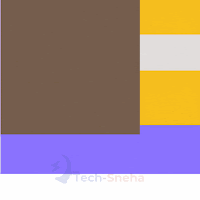


No comments: