Impress Your Friends with These Mind-Blowing Windows 10 Tricks
Do you want to be the envy of your friends with your computer prowess? Gone are the days when simply owning a computer made you cool. Today, it's all about knowing the coolest tricks to impress your peers. And we've got you covered with a curated list of mind-blowing Windows 10 tricks that will elevate your cool factor to new heights. Let's dive in and discover how you can become the coolest kid on the block!
Minimize Multiple Windows in One Shot
Tired of wrestling with a cluttered desktop? Impress your friends by effortlessly minimizing multiple windows in one fell swoop. Simply click and hold on the top of the window you want to keep, then shake it. Watch as the remaining windows magically minimize, leaving you with a clean workspace.
Save a Picture Faster Than Ever Before
Say goodbye to the tedious process of right-clicking and saving images from the web. Impress your friends with this neat trick: Drag the image you want to save directly from the web to your desktop. It's quick, it's easy, and it's sure to earn you some cool points.
Shut Your Computer Down Automatically
Never worry about accidentally leaving your computer on overnight again. Impress your friends with your tech-savvy skills by shutting down your computer automatically. Simply open the Command Prompt and type "shutdown -s -t 3600" to schedule a shutdown after a specified time. Want to cancel it? Just type "shutdown /a" in the Command Prompt.
Play with Google
Show off your playful side by demonstrating some fun Google tricks to your friends. Type "Pacman" into the Google search bar and prepare to be amazed. You can also try searching for "Google in 1998," "blink.html," "do a barrel roll," and "tilt" for some entertaining surprises. And don't forget to check out YouTube for more fun Easter eggs—just search for "Do the Harlem Shake" and watch the magic happen!
Move Windows with the Keyboard
Who needs a mouse when you can impress your friends by moving windows with just your keyboard? Hold the Windows key and use the arrow keys to reposition windows effortlessly. It's a handy trick that's sure to impress.
Go Incognito!
Protect your privacy and impress your friends by browsing the web incognito. Simply press CTRL + SHIFT + N in Google Chrome to open a new incognito window. It's perfect for keeping your browsing history private, especially on shared computers.
Rotate Your Screen
Ready to really blow your friends' minds? Ask to use their computer, then press CTRL + ALT + UP ARROW KEY to rotate their screen by 90 degrees. It's a harmless prank that's sure to elicit some laughs (just don't forget to rotate it back afterward!).
Lock It Up in a Second
Keep your computer secure and impress your friends with this quick trick: Press WINDOWS + L to lock your computer instantly. It's a simple yet effective way to safeguard your privacy or play a prank on a friend.
Zoom It in a Second
Zoom in and out of your screen with ease by holding the CTRL key and scrolling your mouse wheel up or down. It's a handy trick for quickly adjusting your view, whether you're reading small text or admiring a detailed image.
Split It Up
Boost your productivity and impress your friends by multitasking like a pro. Drag a window to the far left or right side of your screen to automatically snap it into place, allowing you to view two windows side by side. It's perfect for comparing documents, browsing the web while watching videos, or any other multitasking scenario.
Crop and Snip
Capture and edit screenshots with ease using the Snipping Tool. Impress your friends by quickly capturing any part of your screen, then cropping and saving it for later. It's a handy tool for creating tutorials, sharing information, or just capturing memorable moments.
Edit Text on a Website
Feeling mischievous? Impress your friends by editing text on a website using the browser console. Simply press F12 to access the console, then modify any text on the page for a hilarious prank. Just be sure to use your powers for good, not evil!
Make Everything Large
Wrap up your showcase of cool computer tricks by pulling off the ultimate prank: making everything on the screen larger than life. Impress your friends by pressing the Windows key and the plus key multiple times to enlarge the screen. To reverse the effects, simply press the Windows key and the minus key.
Conclusion
With these mind-blowing Windows 10 tricks up your sleeve, you'll be the coolest kid on the block in no time. From effortlessly minimizing windows to playing tricks on Google, there's no limit to the coolness you can achieve. So go ahead, impress your friends, and show off your tech-savvy skills—it's time to take your cool factor to the next level!
Cool Computer Tricks to Impress your Friends
![Cool Computer Tricks to Impress your Friends]() Reviewed by Tech Sneha
on
03 May
Rating:
Reviewed by Tech Sneha
on
03 May
Rating:






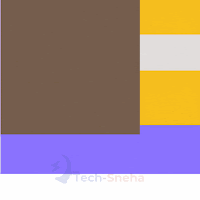


No comments: